Hive系列文章
- Hive表的基本操作
- Hive中的集合数据类型
- Hive动态分区详解
- hive中orc格式表的数据导入
- Java通过jdbc连接hive
- 通过HiveServer2访问Hive
- SpringBoot连接Hive实现自助取数
- hive关联hbase表
- Hive udf 使用方法
- Hive基于UDF进行文本分词
- Hive窗口函数row number的用法
- 数据仓库之拉链表
公司运营免不了让我们数据做一些临时取数,这些取数有时候是重复的,或者可以做成可配置的。需要开发成界面,供他们选择,自然想到SpringBoot连接Hive,可以把取数做成一键生成,或者让他们自己写sql,通常大多人是不会sql的。
1. 需要的依赖配置
为了节省篇幅,这里给出hiveserver2方式连接hive主要的maven依赖,父工程springboot依赖省略。
<!-- 版本信息 -->
<properties>
<hadoop.version>2.6.5</hadoop.version>
<mybatis.version>3.2.7</mybatis.version>
<scopeType>compile</scopeType>
</properties>
<dependency>
<groupId>org.mybatis</groupId>
<artifactId>mybatis</artifactId>
<version>${mybatis.version}</version>
</dependency>
<!-- hadoop依赖 -->
<dependency>
<groupId>org.apache.hadoop</groupId>
<artifactId>hadoop-common</artifactId>
<version>${hadoop.version}</version>
<scope>${scopeType}</scope>
</dependency>
<!-- hive-jdbc -->
<!-- https://mvnrepository.com/artifact/org.apache.hive/hive-jdbc -->
<dependency>
<groupId>org.apache.hive</groupId>
<artifactId>hive-jdbc</artifactId>
<exclusions>
<exclusion>
<groupId>org.slf4j</groupId>
<artifactId>slf4j-api</artifactId>
</exclusion>
<exclusion>
<groupId>ch.qos.logback</groupId>
<artifactId>logback-core</artifactId>
</exclusion>
<exclusion>
<groupId>ch.qos.logback</groupId>
<artifactId>logback-classic</artifactId>
</exclusion>
</exclusions>
<version>1.2.1</version>
<scope>${scopeType}</scope>
</dependency>
<!-- 解析html -->
<dependency>
<groupId>org.jsoup</groupId>
<artifactId>jsoup</artifactId>
<version>1.8.3</version>
</dependency>
application-test.yml配置数据库连接,这里用的是druid连接池管理hiveserver2连接,也是没有问题的。
# Spring配置
spring:
datasource:
type: com.alibaba.druid.pool.DruidDataSource
driverClassName: com.mysql.cj.jdbc.Driver
druid:
# 多数据源**省略若干***
# hive数据源
slave3:
# 从数据源开关/默认关闭
enabled: true
driverClassName: org.apache.hive.jdbc.HiveDriver
url: jdbc:hive2://cdh:10000/default
username: bigdata
password: bigdata2. 代码实现
代码实现跟其它程序一样,都是mapper、service、controller层,套路一模一样。一共设置了实时和离线两个yarn资源队列,由于其它部门人使用可能存在队列压力过大的情况,需要对数据量按照每次查询的数据范围不超过60天来限制,和此时集群使用资源不能大于55%,这里重点说明一下controller层对数据量的预防。
实体类UserModel:
@NoArgsConstructor
@AllArgsConstructor
@Data
@ToString
public class UserModel extends BaseEntity{
private String userId;
private Integer count;
}2.1 集群资源使用率不大于55%
因为很多业务查询逻辑controller都要用到数据量防御过大的问题,这里使用了被Spring切面关联的注解来标识controller。
定义切面YarnResourceAspect,并且关联注解@YarnResource
@Target({ElementType.TYPE, ElementType.METHOD})
@Retention(RetentionPolicy.RUNTIME)
public @interface YarnResource {
}
@Aspect
@Component
public class YarnResourceAspect {
private static final Logger log = LoggerFactory.getLogger(YarnResourceAspect.class);
/**
* 配置切入点
*/
@Pointcut("@annotation(com.ruoyi.common.annotation.YarnResource)")
public void yarnResourcdPointCut(){
}
/**
* 检查yarn的资源是否可用
*/
@Before("yarnResourcdPointCut()")
public void before(){
log.info("************************************检查yarn的资源是否可用*******************************");
// yarn资源紧张
if(!YarnClient.yarnResourceOk()){
throw new InvalidStatusException();
}
}
}获取yarn的资源使用数据:
@Slf4j
public class YarnClient {
/**
* yarn资源不能超过多少
*/
private static final int YARN_RESOURCE = 55;
/**
*
* @return true : 表示资源正常, false: 资源紧张
*/
public static boolean yarnResourceOk() {
try {
URL url = new URL("http://master:8088/cluster/scheduler");
HttpURLConnection conn = null;
conn = (HttpURLConnection) url.openConnection();
conn.setRequestMethod("GET");
conn.setUseCaches(false);
// 请求超时5秒
conn.setConnectTimeout(5000);
// 设置HTTP头:
conn.setRequestProperty("Accept", "*/*");
conn.setRequestProperty("User-Agent", "Mozilla/5.0 (Windows NT 6.1; Win64; x64) AppleWebKit/537.36 (KHTML, like Gecko) Chrome/86.0.4240.111 Safari/537.36");
// 连接并发送HTTP请求:
conn.connect();
// 判断HTTP响应是否200:
if (conn.getResponseCode() != 200) {
throw new RuntimeException("bad response");
}
// 获取所有响应Header:
Map<String, List<String>> map = conn.getHeaderFields();
for (String key : map.keySet()) {
System.out.println(key + ": " + map.get(key));
}
// 获取响应内容:
InputStream input = conn.getInputStream();
byte[] datas = null;
try {
// 从输入流中读取数据
datas = readInputStream(input);
} catch (Exception e) {
e.printStackTrace();
}
String result = new String(datas, "UTF-8");// 将二进制流转为String
Document document = Jsoup.parse(result);
Elements elements = document.getElementsByClass("qstats");
String[] ratios = elements.text().split("used");
return Double.valueOf(ratios[3].replace("%", "")) < YARN_RESOURCE;
} catch (IOException e) {
log.error("yarn资源获取失败");
}
return false;
}
private static byte[] readInputStream(InputStream inStream) throws Exception {
ByteArrayOutputStream outStream = new ByteArrayOutputStream();
byte[] buffer = new byte[1024];
int len = 0;
while ((len = inStream.read(buffer)) != -1) {
outStream.write(buffer, 0, len);
}
byte[] data = outStream.toByteArray();
outStream.close();
inStream.close();
return data;
}
}在controller上通过注解@YarnResource标识:
@Controller
@RequestMapping("/hero/hive")
public class HiveController {
/**
* html 文件地址前缀
*/
private String prefix = "hero";
@Autowired
IUserService iUserService;
@RequestMapping("")
@RequiresPermissions("hero:hive:view")
public String heroHive(){
return prefix + "/hive";
}
@YarnResource
@RequestMapping("/user")
@RequiresPermissions("hero:hive:user")
@ResponseBody
public TableDataInfo user(UserModel userModel){
DateCheckUtils.checkInputDate(userModel);
PageInfo pageInfo = iUserService.queryUser(userModel);
TableDataInfo tableDataInfo = new TableDataInfo();
tableDataInfo.setTotal(pageInfo.getTotal());
tableDataInfo.setRows(pageInfo.getList());
return tableDataInfo;
}
}2.2 查询数据跨度不超过60天检查
这样每次请求进入controller的时候就会自动检查查询的日期是否超过60天了,防止载入数据过多,引发其它任务资源不够。
public class DateCheckUtils {
/**
* 对前台传入过来的日期进行判断,防止查询大量数据,造成集群负载过大
* @param o
*/
public static void checkInputDate(BaseEntity o){
if("".equals(o.getParams().get("beginTime")) && "".equals(o.getParams().get("endTime"))){
throw new InvalidTaskException();
}
String beginTime = "2019-01-01";
String endTime = DateUtils.getDate();
if(!"".equals(o.getParams().get("beginTime"))){
beginTime = String.valueOf(o.getParams().get("beginTime"));
}
if(!"".equals(o.getParams().get("endTime"))){
endTime = String.valueOf(o.getParams().get("endTime"));
}
// 查询数据时间跨度大于两个月
if(DateUtils.getDayBetween(beginTime, endTime) > 60){
throw new InvalidTaskException();
}
}
}这里访问hive肯定需要切换数据源的,因为其它页面还有对mysql的数据访问,需要注意一下。
目前功能看起来很简单,没有用到什么高大上的东西,后面慢慢完善。
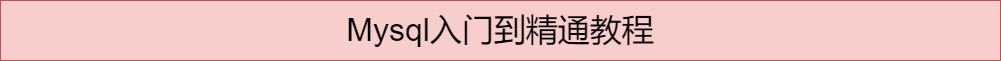

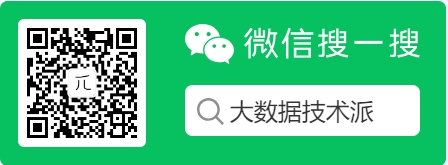


文章评论